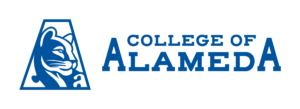- When you have successfully logged into the CampusLogic website for financial aid, you will be taken to a task list- select anywhere on the task to expand and get additional information about what is needed.
- Some tasks you will be able to satisfy completely online, while others will require you to download, complete, and upload back to the task.
- To e-sign an online form, you will need to create a pin that you will use to sign all your online forms on the CampusLogic website for financial aid. You can also opt out of e-signing your documents- it is up to you!
- Dependent students may have forms that require a parent signature. After you (the student) have e-signed a document, you will have the option to request a parent signature. You will need to:
- Select the parent you would like to sign the document
- Enter the the parent’s email address
- Confirm their email
- Select the Send Request button
Upload any documents needed to complete your tasks. Once all documents are completed and all additional information uploaded, you can submit your verification for review.