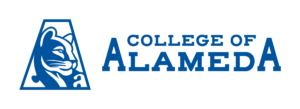Library Services:
The Library offers a blend on in-person and online services (see the main Library webpage for current hours). The Library is located on the first floor of the L Building and houses a reference desk, circulation services desk, study spaces (tables, carrels), 4 group study rooms (2 rooms seat 2-5 students, 2 rooms seat 4-10 students), 1 quiet study room, a leisure reading zone, and an instructional area. The Library provides study space and seating for approximately 240 students. Three ADA compliant study tables/carrels are available for student use. Library services located on the first floor include a scanner, photocopier, 12 computers, 2 ADA computers, Wi-Fi, and a document enlarger. The Library has a printing system that provides self-service printing.
The Library collection includes: more than 20,000 books, print periodicals, a Best Sellers Collection, a Circulating Collection, a Reference Collection, Easy Readers and a Textbooks/Reserve Collection, as well as over 40 databases. Calculators, headsets, charging cords, and Chromebooks are also available for checkout by currently registered students.
Reference Desk:
Librarians are available to assist you in-person, via chat, e-mail and over the phone (510-748-2398). The library has a large collection of online resources and services that can be accessed on our Library Online Services webpage. Faculty should contact the library to schedule a library instruction session for their class. Faculty may request in-person instruction, Zoom library orientations and embedded librarians for Canvas. Faculty are encouraged to discuss library resources, services and instruction with a librarian, especially in relation to available resources for specific assignments and course development. We also recommend that faculty provide librarians with a copy of assignments that may require library research.
Circulation Desk:
Contact the Circulation Desk for questions about checking out materials, Chromebooks, renewals, returns, clearing holds, clearing blocks on your record, and other circulation concerns.
-
- Circulation Desk, (510) 748-2120 or email
Circulation Policies:
-
- To check out materials, students must be currently enrolled in classes in Peralta and have a student identification card — this ID is also your library card. Students can get their student identification card at the Welcome Center in the A Building. Having this card will allow students to check out materials from College of Alameda and the other Peralta Community College District Libraries.
- Currently registered students for Fall, Spring and Summer may checkout materials/Chromebooks starting the first day of that session. Winter intersession and Spring intersession, and late start class students may start checking out materials/Chromebooks one week prior to the first day of their class.
- Faculty must present a current photo ID to checkout materials. For new accounts or expired accounts, faculty will also be asked to present verification of current employment.
- Students registered in classes may checkout one Chromebook for the current session. Chromebooks are due back the last day of a student’s class. Only one Chromebook per student allowed District-wide. Chromebooks are kept at the Circulation Desk.
-
Basic Chromebook Renewal Policy: Chromebooks are due back the last day of a student’s class. All Chromebooks must be returned after spring intersession regardless of future enrollment.
Chromebooks checked out during the fall semester can be renewed to students enrolled in winter intersession and/or spring classes.
If the student is enrolled in winter intersession but not spring semester Chromebook must be returned on the first day of the spring semester.
If the student is enrolled in spring intersession Chromebook must be returned on the first day of summer session.
Returning students enrolled in summer session classes can check out a new Chromebook on the first day of summer session.
Chromebooks checked out during the summer session can be renewed by students enrolled in the fall semester on the first day of the fall semester. If summer session students are not enrolled in the fall semester Chromebooks are due on the last day of the summer session.
- Students registered in classes may checkout one Chromebook, calculator, mice, and keyboard for
the current session. Calculators, mice, and keyboards are due back the last day of a student’s
class. Only one calculator, mouse, and keyboard per student allowed. These items are kept at the Circulation Desk. - Most headsets checkout to registered students for enrolled in the current session and are due back the last day of the student’s class. There are a few headsets that are reserved for library use only. There is max checkout of 1 each per person. These items are kept at the Circulation Desk.
- Phone charging cords are 2 hour checkouts, library use
only. There is max checkout of 1 each per person. They cannot leave the
Library. These items are kept at the Circulation Desk. - A total of 5 circulating books/magazines, three in one subject area, may be checked out at one time. Circulating books can be checked out for 3 weeks and can be renewed 2 times (as long as there is no hold and not overdue).
- Reserve Textbooks are library use only, checkout for 2 hours and a max of two textbooks per person. Reserve Textbooks are kept at the Reserve Desk.
- The most current issue of magazines is library use only and shelved in the browsing area. Many older periodicals going back to Jan. 2011 may be checked out for 3 weeks and be renewed 2 times (excluding reference items, current issue, bound issues, rare items and newspapers). Older periodicals are kept behind the Circulation Desk. A total of 5 circulating books/magazines, 3 in one subject area, may be checked out at one time.
- Reference books are library use only. They cannot leave the Library. Reference books are located under the stairs.
- Books can be returned in the book drop located on the outside of the L Building (located on the wall to the left of the building entrance) and also in the book drop slots located inside the building at the Circulation Desk. Chromebooks, headsets, mice, keyboards and calculators should not be returned in the book drop and instead should be returned in-person.
- Library material pick-up / return lockers are for library materials only. Priority will be given to students that cannot pick-up/return items during Library open hours. The Library needs a minimum of 3 working days notice for locker pick-up/return requests. Materials not picked up by the pick-up date will be removed from the locker after 3 days.
- Renewals can be done over the phone (510-748-2120) or via email (COALibrary@peralta.edu). Books that have a hold placed on them or have been renewed the maximum number of times cannot be renewed. An item can only be renewed if it has not exceeded the maximum number of renewals and does not have a hold. Faculty may request approval from the Access Services Librarian for a third renewal. Once you have returned an item that has already been renewed the maximum number of times, you must wait one week before checking the same item out again.
- Patrons may place a hold on a circulating book that is currently checked out by requesting that the staff place a hold in the system for them. Patrons can request a hold over the phone (510-748-2120) or via email (COALibrary@peralta.edu). A hold prevents the item from being renewed and initiates a notification to the waiting patron that the book has been returned and is being held for them at the Circulation Desk. Books are kept on the hold shelf for one week.
- Faculty checkouts over intersessions – Before the semester ends, current faculty (those scheduled to teach in one of the adjacent sessions on either side of an intersession) may checkout books to keep over intersessions that fall between the regular Spring, Summer and Fall sessions. The due date will be set for the first day of the next regular session (Summer is considered a regular session for this policy). Standard policy on number of checkouts and renewals will apply.
- People are blocked from checking out until overdue materials are either returned, renewed or the replacement cost is paid. The replacement cost varies depending on the item and damage. To pay for a lost or damaged item, contact the Library for a copy of the fine details, take the fine details to the cashier with the payment in form of cash/money order/cashier’s check (payable to PCCD), then provide the Library with a copy of the receipt of payment from the cashier so that the Library can clear the block.
Reserves:
Reserves/textbooks are located behind the Circulation Desk. You will need a current student id to use Reserve materials. Instructors are encouraged to contact the Circulation Dept. several weeks prior to the semester in order to place materials on Reserve.
-
- Circulation Desk, (510) 748-2120
Study Rooms:
The Library has several study rooms available for current students to use for class-related study. The Library has 4 study rooms (2 rooms seat 2-4 students, 2 rooms seat 5-10 students). For more information on study rooms, see the COA Library’s Study Room Policy (below under Policies section).
Periodicals:
Current print issues and six months of back issues are shelved in the Browsing Area. Ask at the circulation desk for issues that are older than six months. The most current issue of magazines is library use only. Many older periodicals may be checked out for 3 weeks and be renewed 2 times (excluding reference items, current issues, bound issues, rare items and newspapers). At total of 5 magazines, 3 in one subject area, may be checked out at one time.
-
- Senior Library Technician – Periodicals and eResources, (510) 748-2252
Library Office and Acquisitions:
Technical Processing:
Contact the Technical Services/Systems Librarian for any information on concerning the cataloging or processing of books.
-
- Technical Services/Systems Librarian, (510) 748-2253 or email
Library Policies and Forms:
-
- Library Computer Use Policy
- COA Library Collection Development Policy (Word File)
- Group Study Room Policy 2025 (Word File)
- COA Reconsideration of Materials Form (Word File)
- Faculty Reserve Materials Form (Word File) or (online form)
- Student Reserve Materials Request Form
- Library Instruction Form
- Library Instruction Statistics Form