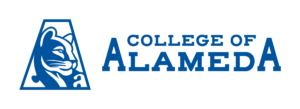Faculty Accessibility Resources
- College of Alameda’s Distance Education Accessibility page has support resources and quick tips to assist faculty in creating accessible distance education course content.
- The CCC Accessibility Center has free resources and instruction to help CCC faculty build accessible course content, including Document Accessibility (Word, Powerpoint & PDF), online website accessibility checkers and more.
https://cccaccessibility.org - The Vision Resource Center The Vision Resource Center is the next evolution of the Professional Learning Network and provides continued access to Lynda.com and Skillsoft, as well as supporting more engaging resources and communities. It offers free professional development training on topics including: creating accessible courses in CANVAS, creating accessible documents, and more. Register using your Peralta email! https://visionresourcecenter.cccco.edu/
- Online Education Initiative Accessibility Resources Information about online accessibility, including self-guided tutorials and courses, files for workshop activities, webinars, presentations, and other resources related to accessibility and online education. https://ccconlineed.instructure.com/login/canvas
- @One offers a 4-week online course titled “Creating Accessible Course Content”. @One is part of the CCC Online Education Initiative and provides online courses, webinars and information to CCC faculty, staff and administrators. Fees may be associated with some classes. https://catalog.onlinenetworkofeducators.org/
- How to use the Canvas Online Accessibility Checker
Current PCCD Employees who may require reasonable accommodations for a disability in order to perform their jobs:
The PCCD Office of Risk Management is responsible for handling requests for accommodations from current employees as outlined in PCCD AP 3411.
Reasonable Accommodation forms and procedures for employees can be found at the Office for Risk Management’s Reasonable Accommodation page.